Computer Trainer in Raipur Chhattisgarh | Computer Teachers in Raipur cg
जिन टीचर का प्रोफाइल आपको यहाँ पर दे रहे है। वे Computer Trainer है। ये कई जगहों पर Computer की ट्रेनिंग दे चुके है।
अगर किसी संस्थान या ऑफिस को Computer Trainer की आवश्यकता होगी तो वे इनसे संपर्क कर सकते है।
इनका रायपुर में कंप्यूटर इंस्टीट्यूट भी है जहाँ पर ये स्टूडेंट्स को काफी बेहतर तरीके से कंप्यूटर सिखाते है।
MS Office Trainers in Raipur Chhattisgarh

Tukesh Verma
Trainer & Teacher - Computer, MS Office, DCA, PGDCA, Digital Marketing
Study Point and Career Raipur
+91 6268063730
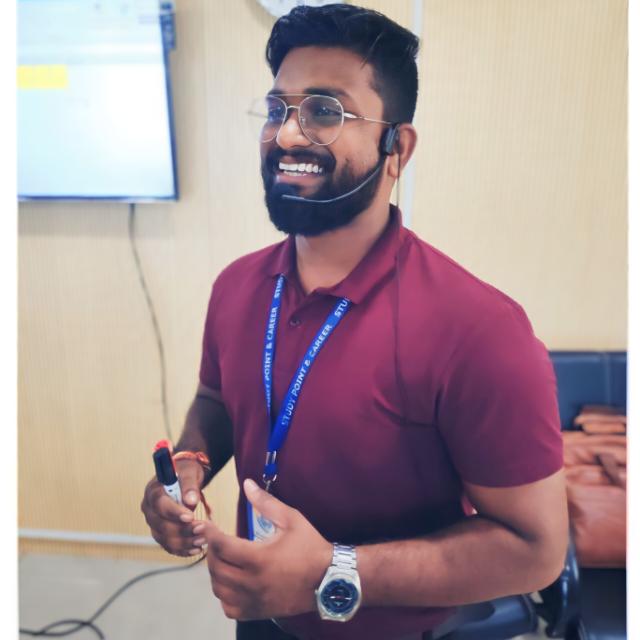
Bhagat Sahu
Trainer & Teacher - Computer, MS Office, DCA, PGDCA, Tally
Study Point and Career Raipur
+91 9009270664
अगर आपको इनसे सीधे मिलना है तो आप इनके इंस्टिट्यूट में आ सकते है।
Why Hire Us
- EXPERIENCED TEACHERS - Has 3 years of experience in teaching students. Have been working in computers for about 5 years.
- GOOD COMMUNICATION SKILLS - Students say that you speak well and what you explain is easily remembered.
- WAY TO EXPLANATION - We help students understand with different examples, so that they can compare what they are learning with their real life.
- GOOD FEEDBACK - Wherever we have given training, people have always liked our way of learning.
पता- Study Point and Career, राजकुमार कॉलेज पानी टंकी के पास मुकुट नगर स्टडी पॉइंट एंड करियर (SPAC) रायपुर (छ. ग.)
OUR DIGITAL MARKETING SYLLABUS
- Introduction of Computer
- Definition, Introduction, Parts of Computer, Uses.
- Typing Master
- Keyboard, English Typing Practice , Office - Job.
- Microsoft Paint
- Mouse, Basic Drawing, Painting, Designing, Cartoons.
- Microsoft Notepad
- Text Writing, Notes Making, Typing.
- Microsoft Office
- Microsoft Word
- Page Setup, Letter, Application, Documents, Designs, Resume, Report, Table, Pomplate, Forms, Bills, Shortcuts.
- Microsoft Power Point
- Full PPT Design, Picture, Transition, Animation, Colour, Shapes, Presentations, Designs, Slides, Shortcuts.
- Microsoft Excel
- Calculations, Report, Invoice & Bills, Data Entry, Billing, Table Works, Page Setup, IMP Formula, Function, Shortcuts.
- Internet
- Searching, Privacy, Downloading (Photo,Video, Songs, Movies, Documents) , Form (School, College, Job), Advance Mail, Money Transfer.
- Computer Tips & Tricks
- Shortcuts, Folder Making, Deleting, Hiding, Wallpaper Setting, Date Time, Copy Paste, Pen Drive, Printout, PDF Making, Mobile to Computer File Transfer, Mobile Typing.





















Post a Comment
Thank You...